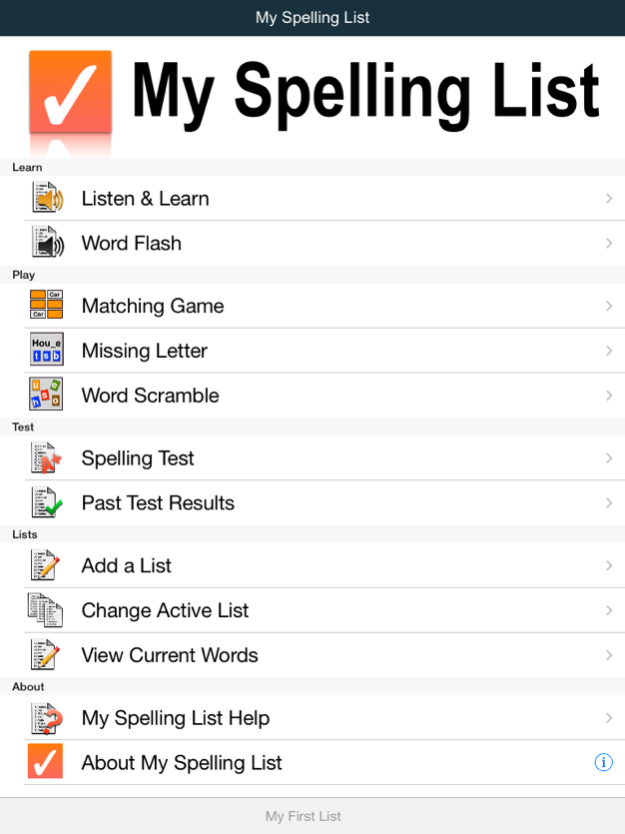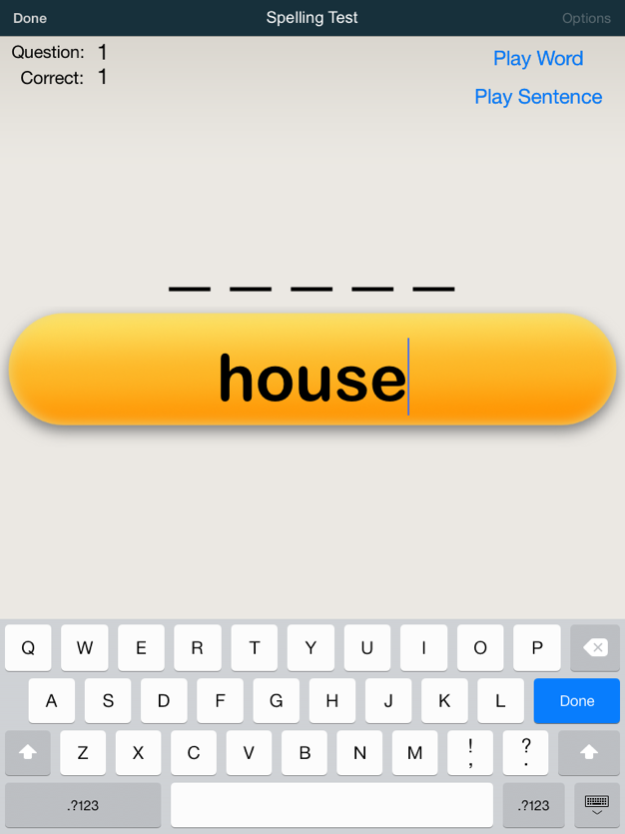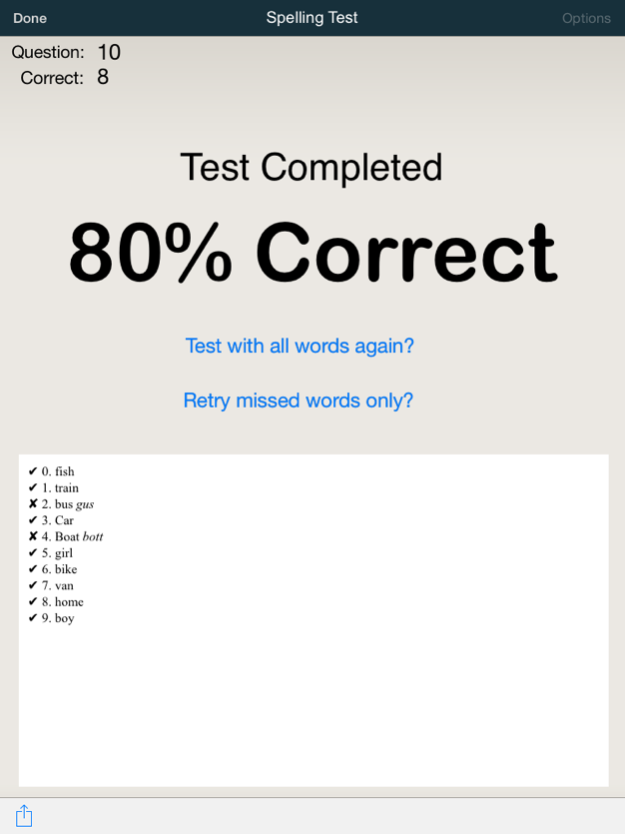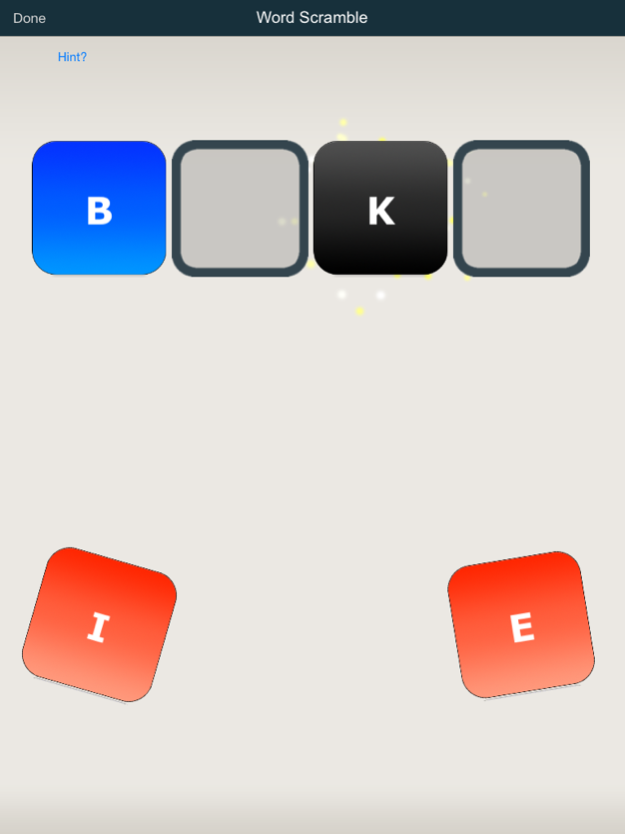My Spelling List 2.0
Continue to app
Paid Version
Publisher Description
As requested we have added the ability to use Airdrop to share spelling lists between devices!
A fully customizable and interactive way to help your child improve their spelling test scores and study for the spelling bee.
"Makes learning my spelling list easy and fun!" - Malory - 5th grade student
You begin by creating custom spelling lists and recording* words. Recordings of sentences can be added to go along with sound alike words (homonyms) like weather and whether. Spelling lists can be shared to other My Spelling List users with email.
"It's so much fun to hear my own voice!" - Michael - 3rd grade student
"I take a test and email the results to my teacher, how cool is that!" - Adam - 5th grade student
*** Learn ***
You child can begin to memorize their list by using the “Listen & Learn” and the “Word Flash” flash card based activities.
*** Play ***
There are three games to help make learning fun. The “Matching Game” is similar to a traditional memory game and utilizes spelling words. The “Missing Letter” activity helps prepare for a spelling test by presenting each word with a single missing letter. The “Word Scramble” activity is fun way learn as letters are slide into proper order to create a word!
*** Test ***
The spelling test activity has two modes to allow you to customize the test to match individual learning styles. The interactive mode lets your child know how they are doing as they take the test. In the non-interactive mode, results are made available at the end of the test. When a test is completed there is an option to just retake missed words, or to retake the entire test. Results can also be printed out or emailed to a parent or teacher.
*This is an interactive app and requires the use of a microphone to record words and sentences!
Jan 14, 2019
Version 2.0
• Corrected issue with Microphone Security warnings and settings.
• Corrected issue with imported file name display.
• Added ability to use Airdrop to share spelling lists between devices.
• Updated to add compatibility with iOS 12.
About My Spelling List
My Spelling List is a paid app for iOS published in the Kids list of apps, part of Education.
The company that develops My Spelling List is RatCat Software LLC. The latest version released by its developer is 2.0.
To install My Spelling List on your iOS device, just click the green Continue To App button above to start the installation process. The app is listed on our website since 2019-01-14 and was downloaded 1 times. We have already checked if the download link is safe, however for your own protection we recommend that you scan the downloaded app with your antivirus. Your antivirus may detect the My Spelling List as malware if the download link is broken.
How to install My Spelling List on your iOS device:
- Click on the Continue To App button on our website. This will redirect you to the App Store.
- Once the My Spelling List is shown in the iTunes listing of your iOS device, you can start its download and installation. Tap on the GET button to the right of the app to start downloading it.
- If you are not logged-in the iOS appstore app, you'll be prompted for your your Apple ID and/or password.
- After My Spelling List is downloaded, you'll see an INSTALL button to the right. Tap on it to start the actual installation of the iOS app.
- Once installation is finished you can tap on the OPEN button to start it. Its icon will also be added to your device home screen.